In oboloo's Savings Management module, you can select the currency for each savings project during its creation. Each milestone under a savings project inherits the same currency and the exchange rate from the currencies setting page. This guide provides a step-by-step process on how to edit the exchange rate per milestone of a savings project.
Editing Exchange Rates per Milestone
Step-by-Step Guide
- Login to Your oboloo Account
- Navigate to Savings Management
- Select a Savings Project
- Go to the Milestone Tab
- Edit Milestone (via the 'Actions' column)
- Enter a New Exchange Rate (in the field 'Exchange Rate Against Base Currency'
- Save Changes
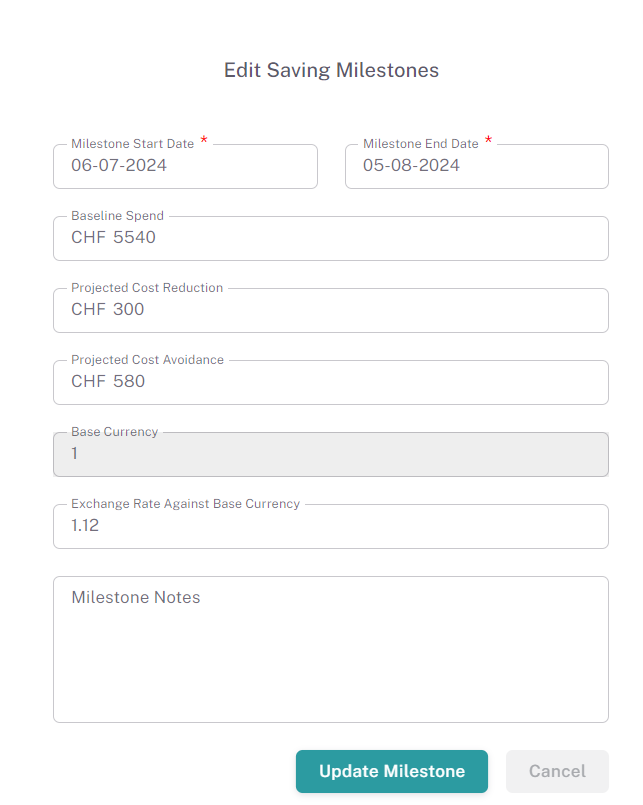
Tip
- Any changes made to exchange rates will be reflected in the amounts displayed on the savings dashboards, providing updated financial information based on the new exchange rates.
By following these steps, you can effectively manage and update the exchange rates for each milestone within your savings projects in oboloo. This ensures accurate and up-to-date financial tracking for your projects.