In oboloo, you can view your access rights to understand the permissions and roles assigned to your account. This guide will provide you with step-by-step instructions on how to view your access rights through your profile page.
Viewing Access Rights via Profile Page
You can easily check your access rights by navigating to the 'Access Rights' tab in your profile page.
Step-by-Step Guide
- Login to Your oboloo Account
- Navigate to Your Profile Page
- Access the 'Access Rights' Tab
- View Your Access Rights
TIP: You can change your access rights within oboloo if you have the right access to do so. Please check out this guide here. If you do not have access rights to the User Roles page, please reach out to your System Administrator to request changing your access within oboloo.
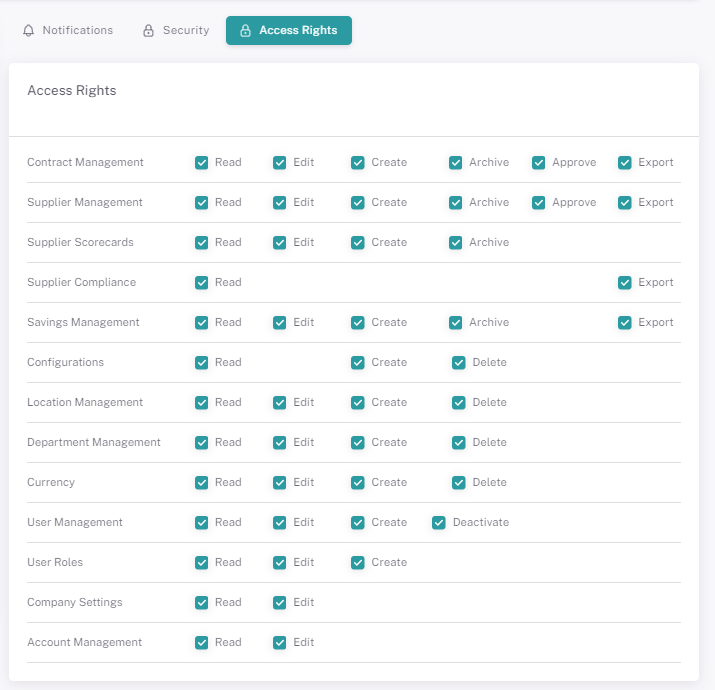
By following these steps, you can easily view your access rights in oboloo, ensuring you are aware of the permissions and roles associated with your account.